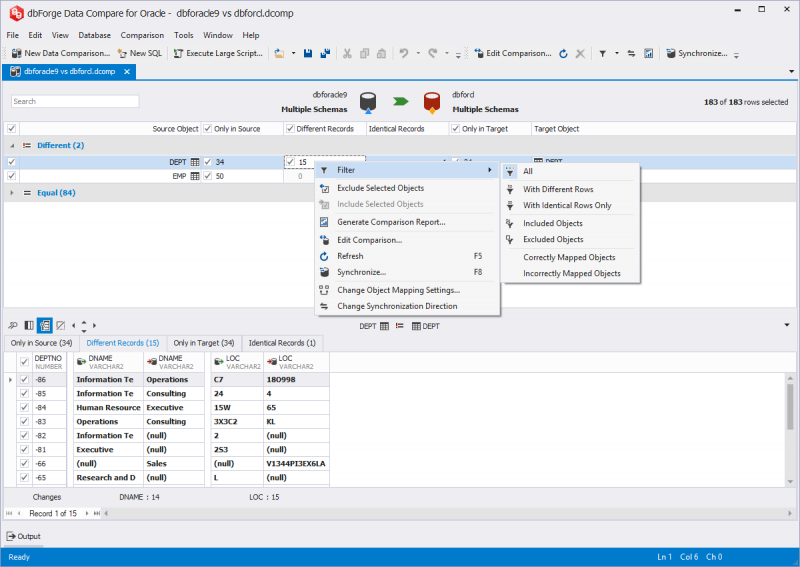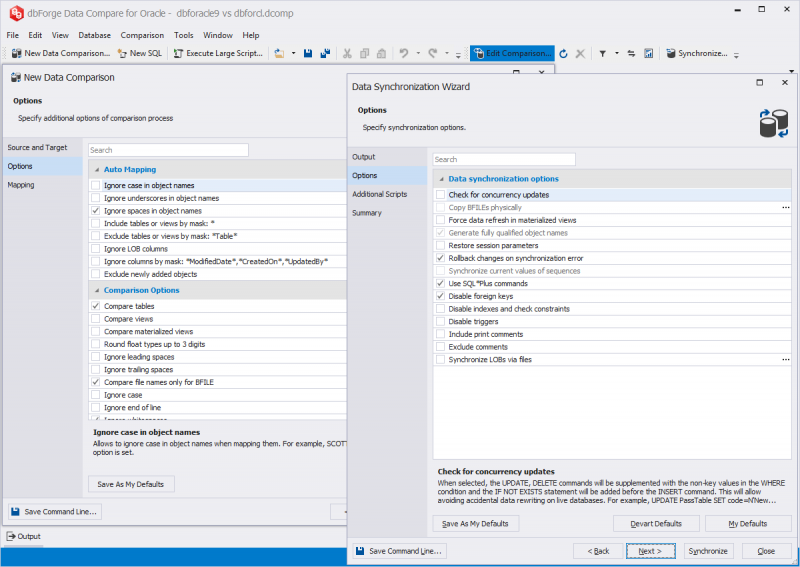DbForge Data Compare for Oracle Product Review
Summary[edit]
dbForge Data Compare for Oracle is an intelligent tool that delivers cutting-edge functionality for comparison and synchronization of Oracle databases. Empowered by dbForge Data Compare, you get the possibility to easily find data differences between two Oracle tables and synchronize your table data by means of a handy wizard.
dbForge Data Compare has the following features:
- Wide support for Oracle server versions and objects to be compared:
Support for all Oracle versions, from 9i to 21c Can work without Oracle client (Oracle Direct connection) Working with Oracle on Amazon RDS Compare and synchronize data in tables, views, materialized views, custom queries, multiple Oracle schemas Compare databases with different structures
- Comparison and synchronization options
Include tables or views into comparison by mask or individually Exclude objects from comparison by mask or individually Ignore columns by mask Float types rounding option Ignore Case and Ignore Trailing Spaces options for string comparison LOB comparison options WHERE filter for limiting data that needs to be compared User mapping allows comparing tables with different names and columns Map one table in source with two or more tables in target Custom Query feature allows comparing a table with a query result
- Data comparison and analysis
Filter and sort objects in result View data differences for each pair of objects Perform full-text search in data differences View number of changes per column Hide unmodified columns to simplify analysis Generate data comparison report in Excel and HTML formats Include actual data into report Report on selected objects only
- Automate routine tasks
Save comparison project settings for future use Save settings to a command line arguments file Compare data Multiple ways to sync data (execute script, save synchronization script) Generate data report Execute script Format script
- Sync data
Multiple ways to sync data: create and open, execute, save synchronization script Migrate individual records, groups of records, or all data differences Toggle synchronization direction to apply data changes to both databases Rollback changes on error Synchronize LOBs via files Warnings on possible problems prior to synchronization
History[edit]
The latest version of dbForge Data Compare for Oracle 5.5 was released on March 16, 2023. The tool now supports Linux and Mac. Two more switches were added to the command line: /schemaexport and /schemaimport.
The version 5.4 was released on January 13, 2022. The solution got a support for Oracle 21c. The behavior of the Retrieve Data option was improved. Data Comparison Report Wizard and integration with version control systems were updated.
The 5.3 version was released in January, 2021. This release introduced CMD Activation.
There was a great necessity to invent a reliable tool to compare and synchronize data in Oracle databases fast and with little skills. It is no secret dealing with Oracle databases requires great mastery as well as patience. Having accumulated extensive experience in developing SQL Server and MySQL data comparison tools, Devart team was ready to deliver dbForge Data Compare for Oracle. The tool was designed to unlock the complexity and make Oracle database management accessible to a broader circle of database developers, administrators, and users.
The 5.2 version was released in July, 2020. The update includes connectivity support for Oracle 20c and a new 'Reseed identity column' data sync option.
The 5.0 version was released in August, 2018. This great update includes Oracle Database 18c connectivity support, new Data Comparison Options such as specifying regular expression for include/exclude tables or views by mask, ignore columns by mask, ignore whitespaces, exclude newly added objects, tolerance interval. Data Synchronization Options upgrade includes check for concurrency updates, synchronize current values of sequences. Expanded Comparison Reports functionality, exclusion and inclusion of columns from/into comparison, automatic selection of comparison key for object without equal unique indexes, improved visual style of tool, command line execution file wizard, trial product activation, support for PowerShell, FIPS compliance, specific exit codes were added.
The 4.0 version was released in November, 2016. This release brought significantly redesigned Data Comparison UI, support connection to Oracle server via IPv6 and redesigned installation wizard. Greatly improved suggestion performance, improved XML View and new JSON View for Data Editor and Viewer Window, styled icons are used by default, data type information to the column header in Data Grid added.
The 3.7 version was released in February, 2015. The update includes an ability to ignore difference in end of line option, query execution pane and command-line interface for SQL formatting.
The 3.6 version was released in July, 2014. The new features include connection via Windows authentication, Include Print Comments option, Use SQL *Plus Commands option and ability to view results as a structured XML file.
The 3.0 version was released in the middle of 2011 and contained new extended data comparison reports, custom query result comparison and many other improvements, such as more flexible comparison settings and improved analysis of comparison results.
Being a free tool, dbForge Data Compare for Oracle has become the most affordable way to enjoy automatic data comparison and synchronization in Oracle databases. Wide support of Oracle databases (11g, 10g, 9i, 8i, 7.3) and high-speed automatic comparison have removed all the anxiety and errors that usually follow this process, delivering an absolutely clear, fast and pleasant way of Oracle database comparison. Facing the challenge to simplify Oracle table data comparison and synchronization even more, Devart team continued working in a close collaboration with people who perform such tasks daily or occasionally. These days Devart is close to release dbForge Data Compare for Oracle, v 2.0 – a more versatile tool blending great features, excellent performance, and pleasure to offer any database developer make the most of Oracle database capabilities.
dbForge Data Compare for Oracle, v1.0 was released on August 12, 2010 as a free tool to replace hours of manual work in command-line with minutes in convenient wizards. The design and capabilities of the new tool were perfectly tailored to reduce slightest misunderstanding and prevent possible complexities in everyday usage in fast-pace environment by either a database pro or a newbie. dbForge Data Compare for Oracle used any opportunity to save even a minute, and dramatically optimize comparison and synchronization. It introduced a start page with the list of previous comparisons that could be recompared with a click, allowed saving comparison settings as comparison projects for the next usage, and automatically grouped comparison results by status to reduce time for analysis.
Installation[edit]
Installation is always easy and quick. It takes to double-click the exe file and follow the prompts in the wizard. Upgrade is done through the same wizard and is easy too.
Price and availability[edit]
For more information about the product, go to the Product website. Here you can watch a product demo, download a trial version, and buy the product licence.
License price: Standard - $199.95
Benefits:
- 30-day fully functional product trial
- 30-day money-back guaranty policy
- free 1-year subscription for updates and technical support
Conclusion[edit]
dbForge Data Compare for Oracle goes beyond ordinary data compare tools featuring powerful functionality while preserving a clear GUI and simple logic. Paying attention to a human factor, the tool does its best to deliver the safe and accurate data comparison and synchronization in Oracle databases. In modern face-pace environment with ever-growing Oracle databases and data in them, dbForge Data Compare for Oracle is a reliable solution to ensure the quality of synchronized data and efficiency in managing Oracle databases.